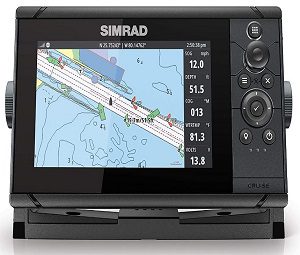
Talking about some of the finest fish finders that we can see from NSO evo3S, NSS16 evo3S, GO7 XSR, Cruise 5, and many more.
But here is the problem lying straight in front of us, and that is how to read a SIMRAD fish finder. That is a valid problem, no?
Getting expensive or low-priced SIMRAD fish finders cannot quadruple your fishing skills. And you cannot expect to quickly learn using the fish finder being cheap in price and basic in functions. If you do not know how to use the fish finder, then you do not simply know it and ultimately lose your good time on the boat.
How to Read a SIMRAD Fish Finder
If you are a person who does not make things complicated and is sharp at adopting new technologies without issues, then you are welcome to read the SIMRAD Fishfinder with super ease.
The common thing among all the fish finders and the ones that come from SIMRAD. But here is a catch, the acute difference between the other fish finders and SIMRAD fish finders is that it displays all the data on the right side whereas others make them show on the far-left side of the screen — so, no confusion here!
How to Identify Fish on SIMRAD Fish Finder
Once you have the fish finder turned on and the sonar put to work, the primary function is to identify fish on the SIMRAD fishfinder.
Identically, the fish spots on the SIMRAD fishfinder are in two different formats; icons and the arches.
The icons make the fish spotted by tagging the size (in numerical form) of all the fish hurling around. The more the fish, all of them would get the separate size number so that you know how many fish there are (be it a school of fish or a single fish!)
Whereas, the arches using the traditional 2D sonar technology can display the presence of fish in the arch’s form. It is up to you to decide whether to cast the line or not.
This way-long-used fishing method requires a bit of experience to identify the fish size. And to make it easy for the new anglers, the bigger the arch, it means there is a large fish. And when the arch size goes small, expect a small fish.
And the school of fish has a big pack of arches with darkened colors that interpret the display screen to take it as a school of fish and nothing else.
Know the Bottom
The depth and visualizing how the seabed looks on the fish finder display. Thanks to the effective sonar technology of this modern-day, the seabed shows exactly what is there.
Be it the trees, bushes, coral reefs, rocks, cliffs, canyons, seeps, and more. But it is not just about the objects found on the bottom, the bottom structure also plays a vital role in determining the fish spots.
So, if you know the bottom better, high are the chances you know the prime spots where fish would love circling.
What You See on the Screen on Common SIMRAD Fish Finders
Let’s postmortem a bit of the various SIMRAD fish finders as to what you will see on its screen.
SOG
Speed on Ground (SOG) represents the actual speed the boat might be moving on the earth. Any impact with the current where the speedometer on the boat may show different reading than SOG on the fish finder.
You can either switch the setting to show SOG in knots, miles-per-hours or kilometers-per-hour depending on your personal preference.
Depth
Know the depth efficiently by just staring at the screen.
COG
Course Over Ground (COG) displays the current traveling direction to not lose your path.
Conclusion!
How to read a SIMRAD fish finder is in no-way complex, It is just a matter of practice to better learn it.
If you have been an avid user of the fish finder, the ones from SIMRAD would become super easy to cross-reference on the water, but the thing is, they are equipped with a couple of extra yet effective features to steer the boat with.
Go fishin’ with modern fishfinders in your possession which the SIMRAD promises!
You May Also Like to Read:
- Simrad Cruise 5 Review
- Simrad Cruise 7 Review
- Simrad Cruise 9 Review
- Simrad GO5 XSE Fish Finder Review
- Simrad GO7 XSE Fish Finder Review
- Simrad Go12 XSE Fish Finder Review
- What Do You Need for Fishing - August 18, 2022
- How to Find Offshore Fishing Spots - August 18, 2022
- What to Use for Trout Fishing - August 17, 2022
